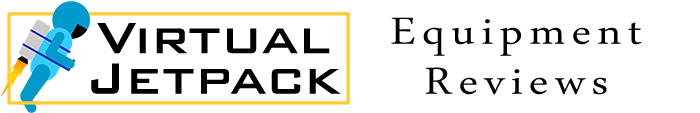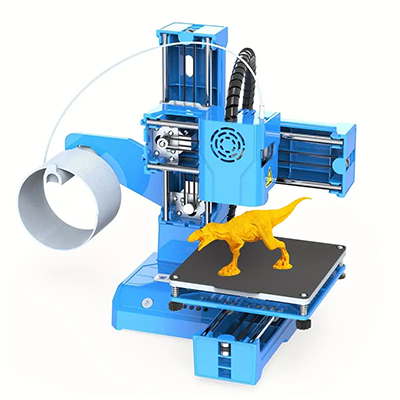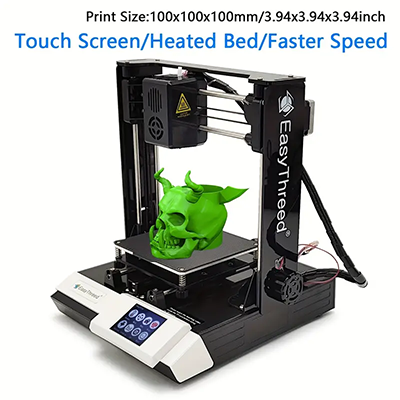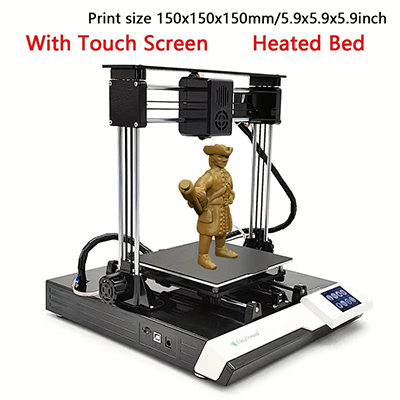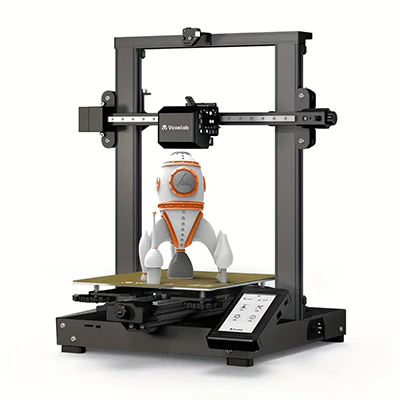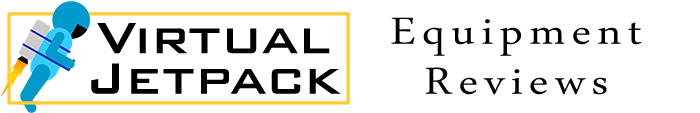
Top 10 3D Printers for Beginners: Find Your Perfect Match
Welcome to the exciting world of 3D printing! Whether you're an aspiring hobbyist, a tech enthusiast, or simply curious about this innovative technology, finding the right 3D printer is your first step towards bringing your creative ideas to life. With so many options available, it can be overwhelming to choose the perfect 3D printer that meets your needs and fits your budget. That’s where this guide comes in.
We’ll explore the Top 10 3D Printers for Beginners, offering a curated list of models that strike a balance between ease of use, reliability, and affordability. Whether you’re looking to dabble in 3D printing as a hobby or start a new project, these beginner-friendly printers will help you get started with confidence. We’ll delve into their features, pros and cons, and provide you with all the information you need to make an informed decision.
To make your search easier, we’ve included options that are budget-friendly and available on Temu, and a good way to get started is to take advantage of their limited time offer for a coupon bundle worth up to $100!
Each printer listed here has been selected for its ability to provide a solid introduction to 3D printing without breaking the bank. So, let’s dive in and find your perfect match!
EasyThreed K9 Mini
Introduction
The EasyThreed K9 Mini 3D printer is designed with beginners in mind, offering a compact, user-friendly experience for those new to 3D printing. This printer is ideal for hobbyists, educators, and anyone looking to dip their toes into the world of 3D printing without a significant investment. In this review, we'll explore the key features, performance, user experience, and overall value of the EasyThreed K9 Mini.
Key Features
- Compact Design
The K9 Mini is designed to be small and portable, with a build volume of 100 x 100 x 100 mm. Its compact size makes it suitable for desktops, classrooms, and small workspaces. Despite its small footprint, it is capable of producing detailed and functional prints.
- User-Friendly Operation: This printer is specifically designed for ease of use, featuring a one-button operation. This simplifies the printing process, making it accessible for children and beginners who might find traditional 3D printer interfaces intimidating.
- Pre-Assembled
The EasyThreed K9 Mini comes fully assembled right out of the box, allowing users to start printing almost immediately. This eliminates the often daunting assembly process associated with many 3D printers.
- Removable Build Plate
The removable build plate makes it easy to detach finished prints without damaging them. This feature also simplifies cleaning and maintenance of the print bed.
- Safety Features
Safety is a priority with the K9 Mini, which includes a fully enclosed build area to protect users from hot components. This makes it particularly suitable for use in educational settings or around children.
- PLA Filament Compatibility
The printer is optimized for PLA filament, which is known for its ease of use, low odor, and non-toxic properties. This makes it a safe and practical choice for beginners and educational environments.
Performance
Given its compact size and focus on simplicity, the EasyThreed K9 Mini is not designed for high-performance or large-scale projects. However, it excels in its intended role as an entry-level 3D printer. The print quality is surprisingly good for a printer in this price range, producing smooth and detailed prints with minimal layer lines.
The printer operates at a reasonable speed, and while it may not match the speed of more advanced models, it is sufficient for small projects and educational purposes. The removable build plate ensures that prints adhere well during the process and can be easily removed once completed.
Ease of Use
The K9 Mini's primary strength is its ease of use. The one-button operation simplifies the printing process, making it straightforward even for those with no prior 3D printing experience. The pre-assembled nature of the printer means users can start printing almost immediately without worrying about complicated setup procedures.
The enclosed build area and safety features provide peace of mind, especially when used in environments with children. The removable build plate and compatibility with PLA filament further enhance the user experience by making print removal and filament handling straightforward.
Pros
- Compact and portable design.
- User-friendly one-button operation.
- Fully assembled and ready to use out of the box.
- Removable build plate for easy print removal.
- Enclosed build area for added safety.
- Affordable and great for beginners and educational use.
Cons
- Small build volume limits the size of prints.
- Limited to PLA filament.
- Basic features may not satisfy advanced users.
- No touchscreen or advanced control options.
Conclusion
The EasyThreed K9 Mini 3D printer is an excellent choice for those new to 3D printing or looking for a simple, affordable, and safe printer for small projects and educational purposes. Its compact design, ease of use, and pre-assembled nature make it accessible to a wide audience, including children and beginners. While it may not meet the needs of advanced users or those requiring larger build volumes, it excels in its role as an entry-level 3D printer, providing a positive and straightforward introduction to the world of 3D printing.
EasyThreed K7 Mini
Introduction
The EasyThreed K7 Mini 3D Printer is a compact and user-friendly machine designed primarily for beginners, educators, and hobbyists. Its small size and straightforward operation make it an ideal choice for those new to 3D printing or looking for a simple, affordable solution for small projects. This review will delve into its key features, performance, user experience, and overall value.
Key Features
- Compact Design
The EasyThreed K7 Mini is designed to be lightweight and portable, with a small footprint that fits easily on a desk or workbench. Its build volume of 100 x 100 x 100 mm is sufficient for small-scale projects, educational purposes, and hobbyist use.
- One Button Operation
Simplicity is a key feature of the K7 Mini, with its one-button operation system making it extremely user-friendly. This feature is particularly beneficial for children and beginners who may find more complex interfaces intimidating.
- Pre-Assembled
The K7 Mini comes fully assembled out of the box, allowing users to start printing almost immediately. This eliminates the often daunting assembly process associated with many 3D printers, making it accessible to a wider audience.
- Removable Magnetic Build Plate
The removable magnetic build plate makes it easy to detach finished prints without damaging them. This feature also simplifies cleaning and maintenance of the print bed.
- PLA Filament Compatibility
The printer is optimized for PLA filament, which is known for its ease of use, low odor, and non-toxic properties. This makes it a safe and practical choice for beginners and educational environments.
Performance
Given its compact size and focus on simplicity, the EasyThreed K7 Mini is not designed for high-performance or large-scale projects. However, it performs well within its intended scope. The print quality is good for a printer in this price range, producing smooth and detailed prints with minimal layer lines.
The printer operates at a reasonable speed, and while it may not match the speed of more advanced models, it is sufficient for small projects and educational purposes. The removable magnetic build plate ensures that prints adhere well during the process and can be easily removed once completed.
Ease of Use
The K7 Mini's primary strength is its ease of use. The one-button operation simplifies the printing process, making it straightforward even for those with no prior 3D printing experience. The pre-assembled nature of the printer means users can start printing almost immediately without worrying about complicated setup procedures.
The compact and lightweight design makes it easy to move and store, and its operation is quiet enough to be used in a home or classroom setting without causing disruption. The removable build plate and compatibility with PLA filament further enhance the user experience by making print removal and filament handling straightforward.
Pros
- Compact and portable design.
- User-friendly one-button operation.
- Fully assembled and ready to use out of the box.
- Removable magnetic build plate for easy print removal.
- Optimized for PLA filament, which is safe and easy to use.
- Affordable and great for beginners and educational use.
Cons
- Small build volume limits the size of prints.
- Limited to PLA filament.
- Basic features may not satisfy advanced users.
- No touchscreen or advanced control options.
Conclusion
The EasyThreed K7 Mini 3D printer is an excellent choice for those new to 3D printing or looking for a simple, affordable, and safe printer for small projects and educational purposes. Its compact design, ease of use, and pre-assembled nature make it accessible to a wide audience, including children and beginners. While it may not meet the needs of advanced users or those requiring larger build volumes, it excels in its role as an entry-level 3D printer, providing a positive and straightforward introduction to the world of 3D printing.
EasyThreed X3
Introduction
The EasyThreed X3 3D Printer is designed to offer a balance of ease-of-use, affordability, and performance, making it an attractive option for beginners, educators, and hobbyists. With its compact design and user-friendly features, the X3 aims to provide a seamless 3D printing experience. This review will cover its key features, performance, user experience, and overall value.
Key Features
- Compact and Lightweight Design
The EasyThreed X3 is designed with a compact footprint, making it suitable for small workspaces such as desktops or classrooms. Its lightweight design ensures it is easy to move and store.
- Pre-Assembled
The X3 comes pre-assembled, allowing users to start printing almost immediately. This feature eliminates the need for complex setup and assembly, making it accessible for users with no prior 3D printing experience.
- Pre-Assembled
The printer features an intuitive interface and straightforward controls, making it easy to use for beginners. The one-button operation for starting and stopping prints simplifies the printing process.
- Removable Magnetic Build Plate
The removable magnetic build plate enhances ease of use by allowing prints to be easily detached once completed. This feature also simplifies the cleaning and maintenance of the print bed.
- PLA Filament Compatibility
The EasyThreed X3 is optimized for PLA filament, a popular material known for its ease of use, low odor, and non-toxic properties. This makes it a practical and safe choice for educational settings and home use.
- Quiet Operation
The X3 operates quietly, making it suitable for use in environments where noise could be a concern, such as classrooms or homes.
Performance
- The EasyThreed X3 delivers good print quality for its class, producing smooth and detailed prints with minimal layer lines. While it may not match the resolution and speed of higher-end models, it performs well within its intended scope.
- The printer's build volume of 150 x 150 x 150 mm is sufficient for small to medium-sized projects. The removable magnetic build plate ensures that prints adhere well during the printing process and can be easily removed once completed.
- The X3 is designed for reliability, with consistent performance across various print jobs. However, its limited filament compatibility to PLA may be a drawback for users looking to experiment with other materials.
Ease of Use
- Ease of use is one of the main strengths of the EasyThreed X3. The pre-assembled nature of the printer means users can start printing almost immediately after unboxing. The simple, intuitive controls and one-button operation make it accessible even for those with no prior experience.
- The removable magnetic build plate and compatibility with PLA filament further enhance the user experience, making print removal and filament handling straightforward. The quiet operation ensures that the printer can be used in shared spaces without causing disruption.
Pros
- Compact and lightweight design.
- Pre-assembled and ready to use out of the box.
- Simple, intuitive controls with one-button operation.
- Removable magnetic build plate for easy print removal.
- Optimized for PLA filament, which is safe and easy to use.
- Quiet operation suitable for home and educational use.
- Affordable and great for beginners.
Cons
- Small build volume limits the size of prints.
- Limited to PLA filament.
- Basic features may not satisfy advanced users.
- No touchscreen or advanced control options.
Conclusion
The EasyThreed X3 3D Printer is an excellent choice for those new to 3D printing or looking for a simple, affordable, and user-friendly printer for small projects and educational purposes. Its compact design, ease of use, and pre-assembled nature make it accessible to a wide audience, including children and beginners. While it may not meet the needs of advanced users or those requiring larger build volumes, it excels in its role as an entry-level 3D printer, providing a positive and straightforward introduction to the world of 3D printing.
EasyThreed K6 3D Printer
Introduction
The EasyThreed K6 Plus is a versatile 3D printer designed to cater to both beginners and experienced users looking for a reliable and affordable option for their printing needs. With its robust build and user-friendly features, the K6 Plus aims to make 3D printing accessible and enjoyable. In this review, we’ll dive into its design, performance, features, and overall value.
Key Features
- Build Volume
The K6 Plus offers a build volume of 220 x 220 x 250 mm, which is sufficient for a wide range of projects. This size allows for the creation of medium-sized parts and prototypes, making it versatile for various applications. While it may not accommodate large-scale prints, it strikes a good balance between functionality and space efficiency.
- Design and Build Quality
The EasyThreed K6 Plus features a compact and sturdy design. Its frame is constructed from high-quality metal, providing stability and durability during operation. The printer’s minimalist aesthetic is complemented by a sleek black and red color scheme that adds a touch of modernity to any workspace.
One of the notable design elements is the user-friendly interface. The K6 Plus comes with a touchscreen display that simplifies navigation through the printer’s settings and controls. The assembly process is straightforward, with clear instructions provided, making it an excellent choice for beginners who may be unfamiliar with 3D printer assembly.
- Print Quality and Performance
When it comes to print quality, the EasyThreed K6 Plus performs admirably. It supports a variety of filament types, including PLA, ABS, and PETG. The printer’s hotend and heated bed work in tandem to ensure consistent adhesion and accurate layer deposition. Users can expect clean and precise prints with minimal stringing or warping.
- Ease of Use
One of the standout features of the EasyThreed K6 Plus is its user-friendly operation. The touchscreen interface is intuitive and responsive, making it easy to navigate through settings and initiate prints. The printer also comes with a convenient auto-bed leveling system that simplifies the calibration process, ensuring consistent print quality without the need for manual adjustments
- Noise Levels
The EasyThreed K6 Plus operates relatively quietly compared to some other 3D printers. While there is some noise during operation, it is generally unobtrusive and should not disrupt a typical workspace. This makes the K6 Plus a suitable choice for home or office environments where noise levels are a concern.
- Support and Community
EasyThreed provides solid support for the K6 Plus, including a comprehensive user manual and responsive customer service. The 3D printing community is also active, with numerous online forums and groups where users share tips, troubleshooting advice, and modifications. This support network can be invaluable for both new and experienced users seeking assistance or looking to enhance their printing experience.
Performance
- The EasyThreed K6 offers impressive print quality for an entry-level 3D printer. It produces smooth and detailed prints with minimal layer lines, making it suitable for various projects, including educational models, prototypes, and small decorative items.
- The printer's build volume of 150 x 150 x 150 mm is sufficient for small to medium-sized projects. The removable magnetic build plate ensures that prints adhere well during the printing process and can be easily removed once completed.
- The printer's precision and reliability are commendable, especially considering its affordable price point.
Ease of Use
- The K6's primary strength lies in its ease of use. The single-button operation simplifies the printing process, making it straightforward even for those with no prior 3D printing experience.
- The pre-assembled nature of the printer means users can start printing almost immediately without worrying about complicated setup procedures.
- The enclosed build area and safety features provide peace of mind, especially when used in environments with children. The removable build plate and compatibility with PLA filament further enhance the user experience by making print removal and filament handling straightforward.
Pros
- Sturdy Construction: The EasyThreed K6 Plus boasts a robust metal frame that ensures stability during operation, reducing vibrations and contributing to print quality.
- Compact Footprint: Its compact design fits well in smaller workspaces without sacrificing build volume, making it suitable for home or office environments.
- User-Friendly Interface: The printer features a responsive touchscreen display that simplifies navigation and control, enhancing the overall user experience.
Cons
- Assembly Required: While assembly is straightforward, it might still pose a challenge for absolute beginners who are not familiar with 3D printer assembly.
- Limited Color Options: The K6 Plus is available in a limited range of colors, which may not appeal to those looking for a more customizable aesthetic.
Conclusion
The EasyThreed K6 Plus is a well-rounded 3D printer that delivers solid performance and user-friendly features at an accessible price point. Its strengths include a sturdy build, good print quality, and ease of use, making it an excellent choice for both newcomers and experienced users. However, its limited build volume and lack of advanced features may not suit all needs. Overall, the K6 Plus represents a strong value proposition for those seeking a reliable and cost-effective 3D printing solution.
EasyThreed K8 3D Printer
Introduction
The EasyThreed K8 3D printer is an entry-level machine designed to offer a balance of ease of use, affordability, and reliable performance. Positioned as a budget-friendly option, the K8 aims to cater to beginners and hobbyists seeking an accessible introduction to 3D printing. In this review, we’ll examine the key features, performance metrics, and overall value of the EasyThreed K8 to help you determine if it’s the right choice for your 3D printing needs.
Key Features
- Build Volume
Dimensions: 220 x 220 x 250 mm. The EasyThreed K8 provides a moderate build volume, making it suitable for a variety of projects, from small prototypes to medium-sized models. The build size strikes a good balance between versatility and space efficiency.
- Heated Bed
Material: Aluminum. Features: The K8 comes equipped with an aluminum heated bed that aids in print adhesion and minimizes warping. The heated bed helps achieve consistent first layers, which is crucial for print quality.
- Frame and Construction
Material: Metal and Plastic. The printer features a mix of metal and plastic components. While not as robust as an all-metal frame, the combination still provides adequate stability and durability for its intended use.
- Print Technology
Type: Fused Deposition Modeling (FDM). The K8 utilizes FDM technology, which is well-suited for a variety of thermoplastic filaments such as PLA, ABS, and PETG. This makes it a versatile option for different types of prints.
- User Interface
Display: 2.8-inch Color Touchscreen. The printer is equipped with a user-friendly 2.8-inch color touchscreen that simplifies navigation through settings and print options. The interface is designed to be intuitive, particularly for beginners.
- Connectivity
Options: SD card. File transfer is managed via an SD card slot, which is a standard and reliable method for handling print files. There is no direct USB connectivity or network options, which is typical for budget models.
- Assembly
Semi-assembled. The EasyThreed K8 arrives semi-assembled, requiring some basic setup before it is ready for use. The assembly process is straightforward, with clear instructions to assist users through the final steps.
Performance
- Print Quality
The EasyThreed K8 delivers decent print quality for its price range. It handles basic and moderately complex prints with reasonable accuracy. Users can expect good results for general 3D printing projects, though it may struggle with very fine details or complex geometries.
- Reliability
The K8 generally demonstrates reliable performance. The combination of a heated bed and a stable frame contributes to consistent print results. However, occasional calibration or maintenance might be necessary to ensure optimal performance.
- Speed
Printing Speed: The printer supports typical speeds for its class, with optimal results achieved at standard speeds. Higher speeds can be used, but they may affect print quality and consistency.
Pros
- Affordable: The K8 is budget-friendly, making it accessible for users new to 3D printing.
- User-Friendly Interface: The 2.8-inch color touchscreen simplifies operation and settings adjustment.
- Decent Build. Volume: Provides adequate space for a variety of projects.
- Heated Bed: Helps with print adhesion and reduces warping.
Cons
- Build Quality: The mix of metal and plastic components may not offer the same durability as all-metal frames.
- Limited Connectivity: Lack of USB and network connectivity might be a drawback for users seeking more versatile file transfer options.
- Print Quality: While good for general use, it may not meet the needs of users requiring high precision or fine details.
Conclusion
The EasyThreed K8 3D printer stands out as a practical and cost-effective choice for those new to 3D printing or those seeking a reliable machine for personal projects. Its combination of a user-friendly interface, decent build volume, and reliable performance makes it a worthwhile investment for those looking to explore the world of 3D printing without a significant financial commitment. If you’re seeking a balance between affordability and functionality, the EasyThreed K8 is a strong contender worth considering.
1PC K6 3D Printer Pro
Introduction
The 1PC K6 3D Printer Pro is an advanced FDM (Fused Deposition Modeling) 3D printer designed to cater to both enthusiasts and professionals. Known for its high precision and user-friendly features, the K6 Pro aims to provide a seamless 3D printing experience. This review covers its key features, performance, user experience, and overall value.
Key Features.
Key Features
- Large Build Volume
The 1PC K6 Pro boasts a generous build volume of 300 x 300 x 400 mm, making it suitable for printing large models and complex structures without the need for multiple parts. This is ideal for both professional and hobbyist applications.
- Dual Z-Axis with Synchronization
The dual Z-axis design, equipped with synchronized motors, ensures enhanced stability and precision during printing. This setup minimizes wobbling and layer shifting, resulting in smoother and more accurate prints, especially for taller models.
- Direct Drive Extruder
The direct drive extruder provides superior filament control, particularly when working with flexible and exotic materials like TPU and PETG. This system ensures consistent extrusion, reduces the likelihood of clogs, and enhances print quality.
- Auto Bed Leveling
The 1PC K6 Pro features an auto bed leveling system that simplifies the calibration process. This feature ensures that the print bed is perfectly level before starting a print, improving first-layer adhesion and reducing the risk of print failures.
- Removable Magnetic Build Plate
The removable magnetic build plate offers excellent adhesion during printing and easy removal of finished prints. The magnetic plate can be easily detached and flexed to release prints without damaging them.
- 4.3-inch Color Touchscreen
The 4.3-inch color touchscreen interface provides a user-friendly experience, allowing for easy navigation and quick access to essential functions. The touchscreen is intuitive and responsive, catering to both beginners and experienced users.
- Silent Stepper Drivers
The inclusion of silent stepper drivers significantly reduces noise during operation, making the 1PC K6 Pro suitable for use in home or office environments without causing a disturbance.
- Resume Printing and Filament Runout Sensor
The resume printing function allows the printer to pause and resume prints in case of power outages, while the filament runout sensor detects when the filament is about to run out, preventing print failures and material waste.
Performance
- Print Quality
The 1PC K6 Pro delivers good print quality for an entry-level 3D printer. It produces smooth and detailed prints, making it suitable for a variety of small to medium-sized projects. While it may not match the precision of high-end printers, it provides satisfactory results for hobbyists and beginners.
- Speed
The printer operates at a reasonable speed, suitable for its intended use. It is capable of achieving decent print times without compromising on quality, making it efficient for educational and personal projects.
- Noise Level
The K6 Pro operates relatively quietly, making it suitable for home and classroom environments where noise could be a concern.
Ease of Use
- The primary strength of the 1PC K6 Pro is its ease of use. The semi-assembled nature of the printer and straightforward setup process ensure that users can start printing quickly without extensive technical knowledge.
- The intuitive control interface simplifies operation, making it accessible for beginners and children..
- The removable magnetic build plate enhances the user experience by making print removal and maintenance straightforward and hassle-free.
Pros
- Compact and Lightweight: Ideal for small spaces and easy to transport.
- User-Friendly: Simple setup and operation suitable for beginners and children.
- Removable Magnetic Build Plate: Easy print removal and maintenance.
- Stable Printing Performance: Reliable prints with minimal vibrations.
- Quiet Operation: Suitable for home and classroom environments.
- Removable Magnetic Build Plate: Easy print removal and maintenance.
Cons
- Limited Build Volume: Suitable for small to medium-sized projects but not for large prints.
- PLA Only: Limited to PLA filament, restricting material options.
- Basic Features: May lack advanced features and customization options sought by experienced users.
Conclusion
The 1PC K6 3D Printer Pro is an excellent choice for those new to 3D printing or looking for a reliable and easy-to-use printer for small projects and educational purposes. Its compact and lightweight design, combined with a user-friendly interface and straightforward setup process, make it accessible to a wide audience, including children and beginners.
While it may not satisfy the needs of advanced users or those requiring larger build volumes, the K6 Pro excels in its intended role as an entry-level 3D printer. It offers good print quality, stable performance, and a range of safety features, making it a practical and affordable option for anyone looking to explore the world of 3D printing. Whether you're an educator, a parent, or a hobbyist, the 1PC K6 3D Printer Pro provides a solid introduction to 3D printing with a focus on ease of use and reliability.
Voxelab Aquila D1
Introduction
The Voxelab Aquila D1 is a versatile and user-friendly 3D printer designed to cater to both beginners and experienced users. Known for its robust design, high-quality components, and impressive print quality, the Aquila D1 aims to provide a reliable and enjoyable 3D printing experience. This detailed review will cover the key features, performance, user experience, and overall value of the Voxelab Aquila D1 3D printer.
Key Features
- Large Build Volume
The Voxelab Aquila D1 offers a generous build volume of 220 x 220 x 250 mm, providing ample space for printing a wide range of models, from small prototypes to larger, more complex designs.
- Direct Drive Extruder
The direct drive extruder in the Aquila D1 enhances filament control, especially with flexible and exotic materials like TPU and PETG. This system ensures consistent extrusion and reduces the likelihood of clogging, resulting in higher quality prints.
- Dual Z-Axis
The dual Z-axis design provides enhanced stability and precision, minimizing wobbling and layer shifting. This leads to smoother prints and improved accuracy, particularly for taller models.
- Auto Bed Leveling
The auto bed leveling feature simplifies the bed calibration process, ensuring that the print bed is perfectly level before starting a print. This improves first-layer adhesion and reduces the risk of print failures caused by an uneven bed surface.
- Color Touchscreen
The Aquila D1 is equipped with a user-friendly color touchscreen interface, which allows for easy navigation and quick access to essential functions. The intuitive interface caters to both beginners and experienced users.
- Carborundum Glass Bed
The Carborundum glass bed offers excellent adhesion during printing and easy removal of finished prints. The glass bed heats up quickly and provides a smooth first layer, which enhances print quality.
- Silent Stepper Drivers
Silent stepper drivers significantly reduce noise during operation, making the Aquila D1 suitable for use in home or office environments without causing a disturbance.
- Resume Printing and Filament Runout Sensor
The resume printing function allows the printer to pause and resume prints in case of power outages, while the filament runout sensor detects when the filament is about to run out, preventing print failures and material waste.
Performance
- The Voxelab Aquila D1 excels in delivering high-quality prints thanks to its direct drive extruder and dual Z-axis design. The printer produces high-resolution prints with minimal layer lines, making it suitable for detailed models and functional parts.
- The auto bed leveling system ensures a consistent first layer, which is crucial for achieving successful prints. The Carborundum glass bed enhances adhesion and makes print removal straightforward, reducing the risk of print damage.
- The direct drive extruder performs well with a variety of filaments, providing users with the flexibility to experiment with different materials. The silent stepper drivers ensure a quiet printing experience, which is beneficial for long print jobs in shared spaces.
Ease of Use
- The Aquila D1 is designed with user convenience in mind. The auto bed leveling system and the color touchscreen streamline the setup and printing process, making it accessible for users of all skill levels. The clear instructions and straightforward assembly process ensure that users can start printing quickly and with minimal hassle.
- The Carborundum glass bed simplifies the removal of finished prints, while the silent stepper drivers ensure a quiet operation. The resume printing function and filament runout sensor add to the overall reliability, minimizing interruptions and print failures.
Pros
- Large build volume suitable for various projects.
- Direct drive extruder for reliable filament control.
- Dual Z-axis for enhanced stability and precision.
- Auto bed leveling for consistent first layers.
- Carborundum glass bed for excellent adhesion and easy print removal.
- Silent stepper drivers for quiet operation.
- User-friendly color touchscreen interface.
- Resume printing function and filament runout sensor for enhanced reliability.
Cons
- Larger footprint requires more space.
- Initial setup and calibration can be time-consuming for beginners.
- Limited to FDM printing technology.
Conclusion
The Voxelab Aquila D1 stands out as a versatile and high-performance FDM 3D printer, offering a range of advanced features at a competitive price. Its direct drive extruder, dual Z-axis, and auto bed leveling system contribute to superior print quality and reliability. The user-friendly design and robust build make it an excellent choice for both beginners and experienced users looking to expand their 3D printing capabilities. While it may require some initial setup effort, the Aquila D1's performance and value for money make it a worthwhile investment for anyone in the market for a capable and versatile 3D printer.
Voxelab Upgraded Aquila X3 Plus
Introduction
The Voxelab Upgraded Aquila X3 Plus has been creating waves in the 3D printing community with its blend of affordability, advanced features, and user-friendly design.
For hobbyists and professionals alike, this 3D printer offers
a compelling package that balances performance with cost-effectiveness. In this detailed review, we'll explore its key features, performance, ease of use, and overall value.
Key Features
- Large Build Volume
Dimensions: 300 x 300 x 320 mm. The Aquila X3 Plus boasts a generous build volume that is significantly larger than many
other printers in its price range. This ample space allows for the creation of larger models or multiple smaller prints simultaneously, enhancing versatility.
- Heated Bed
Features: The printer includes a glass heated bed, which offers better adhesion for prints and simplifies the removal of finished objects. This feature helps in achieving smoother first layers and reducing warping.
- Frame and Construction
Material: Metal frame. The printer features a robust all-metal frame, which contributes to stability and durability.
The metal construction reduces vibrations during printing, leading to improved print quality and consistency.
- Print Technology
Type: Fused Deposition Modeling (FDM) As an FDM printer, the Aquila X3 Plus melts filament to build up layers of material, making it compatible with a variety of thermoplastic filaments including PLA, ABS, PETG, and TPU.
- Upgraded Features
Silent Stepper Drivers: The inclusion of silent stepper drivers minimizes operational noise, creating a quieter printing environment. Improved Hotend: The hotend has been upgraded to offer better temperature control and reduced clogging, which enhances overall print reliability.
- User Interface
Display: 4.3-inch color touchscreen The user interface is intuitive and user-friendly, with a responsive touchscreen that makes navigating through menus and settings straightforward.
- Connectivity
Options: SD card, USB. The printer supports file transfer via SD card and USB, providing flexibility in how you manage print files.
- Assembly
Type: Semi-assembled. The Aquila X3 Plus arrives semi-assembled, requiring only minimal setup before you can start printing. The assembly process is relatively simple and well-documented.
Performance
- Print Quality
The Voxelab Upgraded Aquila X3 Plus delivers impressive print quality with fine detail and accuracy. The printer handles both intricate designs and larger models with precision, making it suitable for a wide range of applications from hobbyist projects to more demanding tasks.
- Reliability
Consistency: The upgraded features and robust construction contribute to consistent print performance. The printer shows good reliability with minimal issues related to bed leveling or filament feeding.
- Speed
Printing Speed: Capable of printing at speeds of up to 200 mm/s, though optimal results are often achieved at lower speeds, especially for detailed prints.
Ease of Use
- Setup
The semi-assembled nature of the printer means that the setup process is relatively straightforward. The included instructions and online resources make it easy to get the printer up and running.
- Maintenance
Regular maintenance is simplified by the accessible design. The printer’s components, such as the nozzle and bed, are easy to clean and replace if necessary.
Pros
- Large Build Volume: Allows for larger prints or multiple smaller items at once.
- Upgraded Features: Includes silent stepper drivers and an improved hotend for better performance.
- Robust Construction: All-metal frame ensures stability and durability. User-Friendly Interface: Touchscreen makes operation simple and intuitive.
Cons
- Assembly Required: While semi-assembled, some users might prefer a fully assembled unit.
- Noise: Despite silent stepper drivers, there may still be some operational noise, particularly during high-speed prints.
Conclusion
The Voxelab Upgraded Aquila X3 Plus stands out as a versatile and efficient 3D printer that delivers solid performance and user-friendly features. With its improved components and large build volume, it is well-suited for a variety of printing tasks. Whether you are a hobbyist seeking a reliable machine or a more experienced user in need of a budget-friendly option with significant capabilities, the Aquila X3 Plus is a compelling choice.
Creality Ender 3 V3 SE
Introduction
The Creality Ender 3 V3 SE is an upgraded version of the popular Ender 3 series, offering a range of enhancements that improve usability, performance, and print quality. Known for its reliability and affordability, the V3 SE is designed for both beginners and experienced users who seek a versatile 3D printing experience.
Key Features
- Improved Build Volume
The Ender 3 V3 SE offers a spacious build volume of 220 x 220 x 250 mm, allowing for larger and more complex prints.
- Enhanced Stability
Featuring a dual Z-axis design and a reinforced frame, the V3 SE ensures improved stability and precision during printing.
- All-Metal Extruder
The upgraded all-metal extruder provides better filament control and is more durable compared to plastic extruders.
- Print Technology
This feature allows the printer to resume printing from the last recorded extruder position in case of unexpected power outages, minimizing print waste.
- Carborundum Glass Bed
The glass bed ensures excellent adhesion and easy removal of finished prints, enhancing the overall print quality.
- Silent Mainboard
Equipped with a silent mainboard, the V3 SE operates with significantly reduced noise, making it suitable for home and office use.
- User-Friendly Interface
The printer comes with a 4.3-inch color touchscreen, offering an intuitive and easy-to-navigate user interface.
- Upgraded Cooling System
Improved cooling fans ensure better heat dissipation, reducing the risk of overheating and enhancing print reliability.
- Flexible Filament Compatibility
The Ender 3 V3 SE is compatible with a wide range of filaments, including PLA, ABS, TPU, and PETG, allowing for greater versatility in projects.
Performance
- The Creality Ender 3 V3 SE delivers excellent print quality, with precise and smooth layers. The dual Z-axis design and sturdy frame contribute to its ability to produce high-quality prints with minimal wobbling and artifacts. The all-metal extruder ensures consistent filament feeding, reducing the chances of clogging and extrusion issues.
Pros
- Silent Operation: The quiet mainboard ensures a noise-free printing experience.
- User-Friendly: The touchscreen interface and resume printing function enhance usability.
- Versatile Filament Compatibility: Supports a wide range of filament types, broadening creative possibilities.
- Durable Components: The all-metal extruder and carborundum glass bed offer longevity and reliability.
Cons
- Although easier to assemble than previous models, the V3 SE still requires some assembly, which might be challenging for complete beginners.
- Manual Bed Leveling: The printer does not come with an automatic bed leveling feature, requiring users to manually level the bed.
- Limited Advanced Features: Lacks some high-end features like Wi-Fi connectivity or automatic filament loading.
Conclusion
The Creality Ender 3 V3 SE 3D Printer is a robust and reliable machine that offers significant improvements over its predecessors. Its large build volume, enhanced stability, and versatile filament compatibility make it an excellent choice for both beginners and experienced users. While it requires some assembly and manual bed leveling, the overall performance and print quality make it a worthwhile investment for anyone looking to delve into 3D printing or upgrade their current setup.
Creality Ender 3 S1 Pro
Introduction
The Creality Ender 3 S1 Pro is a premium FDM (Fused Deposition Modeling) 3D printer that builds upon the successful Ender 3 series, incorporating advanced features and improved performance. Aimed at both hobbyists and professionals, the Ender 3 S1 Pro offers a versatile and reliable 3D printing experience. This review provides an in-depth analysis of its key features, performance, user experience, and overall value.
Key Features
- Large Build Volume
With a build volume of 220 x 220 x 270 mm, the Ender 3 S1 Pro allows users to create sizable models without the need for splitting them into multiple parts. This is ideal for both hobbyists and professionals who need to produce larger prototypes or functional parts.
- Direct Drive Extruder
The Ender 3 S1 Pro features a Sprite direct drive extruder, which offers better filament control and reliability, especially with flexible and exotic materials like TPU and PETG. This system reduces the likelihood of clogging and ensures consistent extrusion.
- Dual Z-Axis
The dual Z-axis design enhances stability and precision, minimizing wobbling and layer shifting. This results in smoother prints and improved accuracy, particularly for taller models.
- CR Touch Auto Bed Leveling
The CR Touch auto bed leveling system simplifies the bed leveling process, ensuring that the print bed is perfectly level before starting a print. This feature reduces the risk of print failures caused by uneven bed surfaces and improves first-layer adhesion.
- 4.3-inch Color Touchscreen
The 4.3-inch color touchscreen interface provides a user-friendly experience, allowing for easy navigation and quick access to essential functions. The touchscreen is intuitive and responsive, making it accessible for both beginners and experienced users.
- PEI Magnetic Spring Steel Build Plate
The PEI-coated magnetic spring steel build plate ensures excellent adhesion during printing and easy removal of finished prints. The PEI surface enhances print quality by providing a smooth first layer, while the magnetic base allows for easy removal and flexibility.
- Silent Stepper Drivers
Silent stepper drivers significantly reduce noise during operation, making the Ender 3 S1 Pro suitable for use in home or office environments without causing a disturbance.
- Resume Printing and Filament Runout Sensor
The resume printing function allows the printer to pause and resume prints in case of power outages, while the filament runout sensor detects when the filament is about to run out, preventing print failures and material waste.
Performance
- The Creality Ender 3 S1 Pro delivers exceptional print quality, thanks to its direct drive extruder and dual Z-axis design. The printer produces high-resolution prints with minimal layer lines, making it suitable for detailed models and functional parts.
- The auto bed leveling system ensures a consistent first layer, which is crucial for achieving successful prints. The PEI-coated magnetic spring steel build plate enhances adhesion and makes print removal straightforward, reducing the risk of print damage.
- The direct drive extruder excels with a variety of filaments, providing users with the flexibility to experiment with different materials. The silent stepper drivers ensure a quiet printing experience, which is beneficial for long print jobs in shared spaces.
Pros
- Direct drive extruder for reliable filament control.
- Dual Z-axis for enhanced stability and precision.
- Large build volume suitable for various projects.
- CR Touch auto bed leveling for consistent first layers.
- PEI magnetic spring steel build plate for easy print removal.
- Silent stepper drivers for quiet operation.
- User-friendly 4.3-inch color touchscreen interface.
- Resume printing function and filament runout sensor for enhanced reliability.
Cons
- Larger footprint requires more space.
- Initial setup and calibration can be time-consuming for beginners.
- Limited to FDM printing technology.
Conclusion
The Creality Ender 3 S1 Pro stands out as a versatile and high-performance FDM 3D printer, offering a range of advanced features at a competitive price. Its direct drive extruder, dual Z-axis, and auto bed leveling system contribute to superior print quality and reliability. The user-friendly design and robust build make it an excellent choice for both beginners and experienced users looking to expand their 3D printing capabilities. While it may require some initial setup effort, the Ender 3 S1 Pro's performance and value for money make it a worthwhile investment for anyone in the market for a capable and versatile 3D printer.